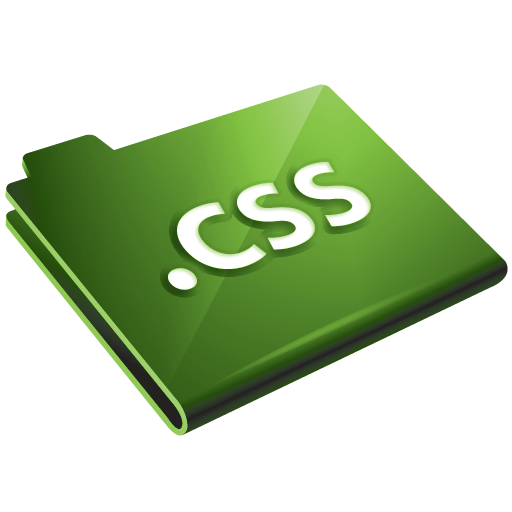Create Impressive Website Design with CSS3
CSS3 is used in organizing the style and layout of Web pages. It is the latest standard in the CSS series. CSS3 offers a wide variety of new trends to make an impact with your web designs. With many exciting new functions and features, CSS can be used as a powerful tool in website designing and development. A CSS3 refers to the technical stipulation of a layout. It ensures that a web page will appear precisely the way the website developer has specified.
As a website designer we have to look into the capabilities of CSS3 and need to make the most of it. The basic approach of CSS3 in web designing is to make the web page user friendly by removing loads of complications from it. The changes that CSS3 has brought into the website development market are quite amazing. Using CSS3 can speed up the process of website design and development and also speed up your website.
1. Better search engine results:
With CSS3, you can keep your HTML code much cleaner which in turn helps search engine crawler in getting the real content from your site very easily. You can also put any content anywhere in your web page and no longer each individual page have to be simplified to replicate the new style. By using this website design technique you will make much greater consistency throughout the site easily.
2. Lightweight coding:
In the field of website development, no one likes to wait for anything to come. This condition also applies in loading of web pages. When a website page takes a lot of time to load, generally users leave that page. By using CSS3, web pages can be made lighter which will allow the site to load faster. As table layout format is not used in CSS3, the sites acquire less memory and load faster.
3. Accessibility and usability:
In website designing you have to make it understandable that the content of the site must be validated in all formats of the browsers. A web designer has better control over a website by using CSS3. CSS3 allows for more compatible style elements, including font size and line heights through which web pages can be used more easily by people with disabilities. Website developers can craft specific CSS files especially for printing, or mobile devices, as well as the customary computer screen and in doing so making websites fully multimedia applications.
4. Isolation and Differentiation:
With the introduction of the CSS3 format, website designers have a lot to offer in development of a web page. CSS3 allows changes and modifications to be made in individual modules. CSS3 format helps users in separating presentation from structures. In this technique, style sheets defined presentational characteristics whereas the document structures were defined in separate heading. This eases the maintenance of the web page in efficient and comfortable manner.
When you start styling your content with CSS3 modules, you will probably never want to go back to using the old tags for styling.
You must use CSS3 to determine its full potential. Flexibility is the most useful features of using Cascading Style Sheets. One of the important things you require to gaze at before using this technique is what browsers the greater part of your users uses to visit your website. The reason behind this question is that it sometimes may be very difficult to make your CSS sprites friendly with many of the browsers depending on the techniques you use.
The benefits of using CSS3
Since the early days of the Internet, if you wanted more than just a flat color, you had to use images for your web designs. Gradients, drop shadows, and other elements had to be added in Photoshop—but things have since changed. Over the past couple of years, CSS has advanced to the point that you can add these things using coding that is interpreted in the browser. Although CSS3 doesn't have full support from every browser just yet, it is a huge step ahead for the design community. And here are just a few of the reasons why.
Better usability. Using coding instead of images means that your pages will load faster. It cuts down on the amount of HTTP requests, which means less bandwidth is taken up and the network runs more smoothly. Furthermore, using images isn't always good for universal usability; it could make it difficult for people using devices other than a desktop or laptop computer to access and navigate the pages. This is especially true for smart phones. The small screen size causes the images to load slowly and become distorted. By using hard coding, then the website's overall layout and design will look better in all browsers.
Smaller file sizes. One of the reasons why web pages using CSS3 load faster is because the file sizes are smaller. In addition to loading faster, having smaller file sizes saves room on the server and the computer, both when the page is created and when it is loaded in the browser window. Using CSS3 means that less resources are used.
Faster development time. Another area that CSS3 excels at is saving time when it comes to the development stages of building a website. Coding takes less time than creating the effects in Photoshop and going back and forth between your computer and the FTP client. Furthermore, when you need to make changes and see what they look like live, you can simply tweak the coding in the CSS file and save it, then refresh the page, whereas using image files, you'd have to save the images and upload them all to the FTP before you could refresh the page. Although the time may seem negligible for each image, managing more than a couple of images will cause the time to build up.
Although it may be some time before CSS3 is instated as protocol, it is already being utilized and steps are being taken towards making it standard. There are too many benefits to let it fall by the wayside. So even though there are still browsers that don't fully support CSS3, it is beneficial to use it along with a fallback, to make your sites ready for the future.
Thanks for reading this post , if you have any question about this Article Please feel free to comment i will help you inshallah any way. keep visiting My Blog Daily : By.
As a website designer we have to look into the capabilities of CSS3 and need to make the most of it. The basic approach of CSS3 in web designing is to make the web page user friendly by removing loads of complications from it. The changes that CSS3 has brought into the website development market are quite amazing. Using CSS3 can speed up the process of website design and development and also speed up your website.
1. Better search engine results:
With CSS3, you can keep your HTML code much cleaner which in turn helps search engine crawler in getting the real content from your site very easily. You can also put any content anywhere in your web page and no longer each individual page have to be simplified to replicate the new style. By using this website design technique you will make much greater consistency throughout the site easily.
2. Lightweight coding:
In the field of website development, no one likes to wait for anything to come. This condition also applies in loading of web pages. When a website page takes a lot of time to load, generally users leave that page. By using CSS3, web pages can be made lighter which will allow the site to load faster. As table layout format is not used in CSS3, the sites acquire less memory and load faster.
3. Accessibility and usability:
In website designing you have to make it understandable that the content of the site must be validated in all formats of the browsers. A web designer has better control over a website by using CSS3. CSS3 allows for more compatible style elements, including font size and line heights through which web pages can be used more easily by people with disabilities. Website developers can craft specific CSS files especially for printing, or mobile devices, as well as the customary computer screen and in doing so making websites fully multimedia applications.
4. Isolation and Differentiation:
With the introduction of the CSS3 format, website designers have a lot to offer in development of a web page. CSS3 allows changes and modifications to be made in individual modules. CSS3 format helps users in separating presentation from structures. In this technique, style sheets defined presentational characteristics whereas the document structures were defined in separate heading. This eases the maintenance of the web page in efficient and comfortable manner.
When you start styling your content with CSS3 modules, you will probably never want to go back to using the old tags for styling.
You must use CSS3 to determine its full potential. Flexibility is the most useful features of using Cascading Style Sheets. One of the important things you require to gaze at before using this technique is what browsers the greater part of your users uses to visit your website. The reason behind this question is that it sometimes may be very difficult to make your CSS sprites friendly with many of the browsers depending on the techniques you use.
The benefits of using CSS3
Since the early days of the Internet, if you wanted more than just a flat color, you had to use images for your web designs. Gradients, drop shadows, and other elements had to be added in Photoshop—but things have since changed. Over the past couple of years, CSS has advanced to the point that you can add these things using coding that is interpreted in the browser. Although CSS3 doesn't have full support from every browser just yet, it is a huge step ahead for the design community. And here are just a few of the reasons why.
Better usability. Using coding instead of images means that your pages will load faster. It cuts down on the amount of HTTP requests, which means less bandwidth is taken up and the network runs more smoothly. Furthermore, using images isn't always good for universal usability; it could make it difficult for people using devices other than a desktop or laptop computer to access and navigate the pages. This is especially true for smart phones. The small screen size causes the images to load slowly and become distorted. By using hard coding, then the website's overall layout and design will look better in all browsers.
Smaller file sizes. One of the reasons why web pages using CSS3 load faster is because the file sizes are smaller. In addition to loading faster, having smaller file sizes saves room on the server and the computer, both when the page is created and when it is loaded in the browser window. Using CSS3 means that less resources are used.
Faster development time. Another area that CSS3 excels at is saving time when it comes to the development stages of building a website. Coding takes less time than creating the effects in Photoshop and going back and forth between your computer and the FTP client. Furthermore, when you need to make changes and see what they look like live, you can simply tweak the coding in the CSS file and save it, then refresh the page, whereas using image files, you'd have to save the images and upload them all to the FTP before you could refresh the page. Although the time may seem negligible for each image, managing more than a couple of images will cause the time to build up.
Although it may be some time before CSS3 is instated as protocol, it is already being utilized and steps are being taken towards making it standard. There are too many benefits to let it fall by the wayside. So even though there are still browsers that don't fully support CSS3, it is beneficial to use it along with a fallback, to make your sites ready for the future.
Thanks for reading this post , if you have any question about this Article Please feel free to comment i will help you inshallah any way. keep visiting My Blog Daily : By.